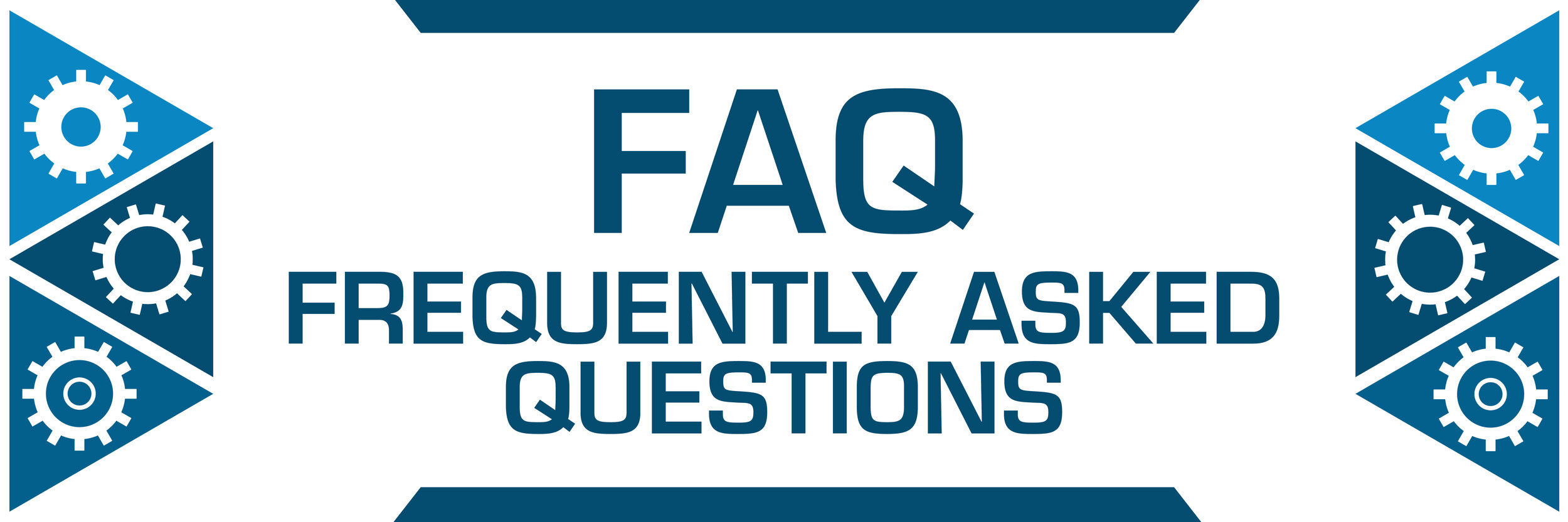Students Often Ask:
Where do I access my course?
Via the PEM LIFE Online Classroom. There is also a direct link in the header of this site.
What if I can't log in or I've forgotten my password?
Use the forgot password button at the PEM LIFE Online Classroom login screen. By default, your username is the same as the email address you registered with.
How long do I have access to the course?
For at least the duration of the semester or a maximum of 180 days.
Can I continue to access the interactive calculators even after I've completed the course?
Yes! We hope that you do. Please check out our Student Union membership community for further details. *Membership is only open to those verified to have taken the course.
How do I contact you with other inquiries?
Please send an email to info@pemlife.org.
Instructors Often Ask:
Where should I begin?
We recommend heavy use of the Instructor Guides throughout the course. Each Unit comes complete with it's own Instructor Guide which will contain instructor specific training videos and notes, along with PowerPoints and other pertinent files, as well as Lesson Plan Documents for each and every lesson.
Can I choose which topics I will cover?
Absolutely. The course is structured such that each Unit has a corresponding Unit Lesson. This comprises what we consider to be our "core" curriculum which every student should be exposed to. From there, we recommend utilizing the Ancillary Lessons relative to each Unit as necessary to fill time or meet specific state requirements.
How can I tell how much time is required to cover a particular topic?
Detailed information is available for each lesson in it's respective Lesson Plan Document found in the Instructor Guide for each Unit. Lesson Plan Documents also include classroom activity/discussion topics as well as word problems and example exercises to be incorporated at your discretion.
Can I customize my own course?
Yes, you are even encouraged to do so if you are so inclined. The course has been optimized so that you don't have to do any additional legwork if you simply wish to follow the roadmap already in place. However, Instructors do have access to edit lesson content, reorder lessons, add or remove assignments etc. In reality there is likely more content than you could feasibly utilize in a single semester anyway. However, this in turn offers you some variety of choice and flexibility in how you design your classes and deliver the content to your students.
Which LMS do you use, and what about cross platform compatibility?
Currently, our classroom server is built leveraging the Moodle platform, and is a fully self contained environment for those without an existing system. For those who already utilize another LMS, we recommend serving the graded portions of the course in your native LMS, and utilizing our classroom server for access to all of the relevant media aspects of the course such as videos, documents, tutorials, calculators etc. If a full translation into another LMS is required, please contact us for more details.
How do I request course updates or additional features?
We do sincerely hope that the instructors teaching this course will be an integral part of crafting what it is to become in the future. We will always encourage you to email us with your ideas, concepts, and feedback.